Hey Licensees!
Camera Settings:
This photo is an HDR image using manual settings (‘M‘ on the camera dial) HDR’s work best when there is not much movement in the image. If there is much movement, you can get ghosting and other issues.
I used 19 photos together in this photo to maximize the dynamic range. (hence: high dynamic range)
I used the “Highlight Warning” feature on the camera on-site to help determine the ‘brightest’ I could take the photo.

Once the blinkies (black flashing warning, some people call them zebras) stopped, I rolled the shutter one setting darker than that and took a photo, rolled the wheel one darker and repeated 18 more times.
After copying the photo over onto my computer and getting it into Lightroom, I selected all the images and right clicked on the group, using Lightroom’s ‘Merge to HDR’ functionality.
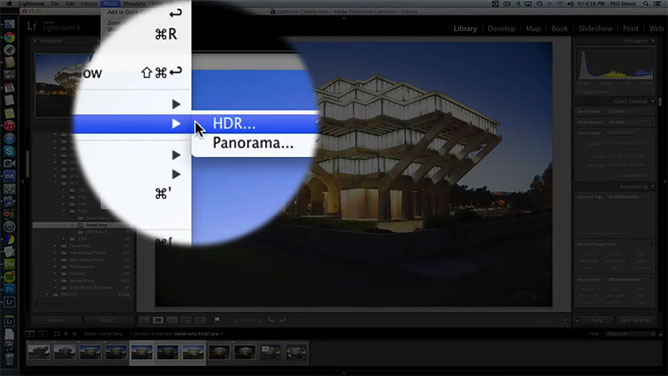
After merging to HDR, I color corrected and brought down the highlights and up the shadows a bit with the new HDR data, arriving at the final image!
Download:
Here is a link to download your original-resolution photo!
Thank you for your support!
Leave your email below to keep up-to-date with the latest in spaceflight! (A few emails a month, max.)


